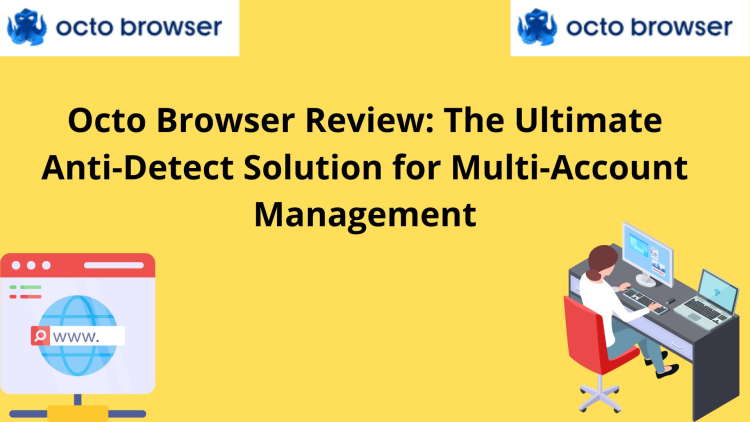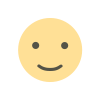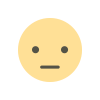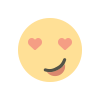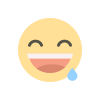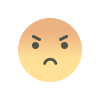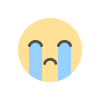Since its beta release in October 2020, Octo Browser has quickly risen to prominence as a leading anti-detect browser. Its standout capability lies in its advanced digital fingerprint spoofing, which ensures exceptional performance in maintaining user anonymity. A dedicated development team consistently monitors advancements in anti-fraud and anti-bot technologies, keeping the browser aligned with the latest security standards.

Octo Browser is compatible with all major platforms:
ü Windows
ü macOS (both Intel and M-series processors)
ü Linux (beta)
The browser doesn't demand specialized hardware, running efficiently and reliably on a variety of supported devices.
Beyond affiliate marketers, Octo Browser serves professionals across multiple industries:
ü Targeting specialists can effortlessly run numerous campaigns across various geographic regions, tailoring strategies to customer preferences.
ü Advertising experts can circumvent hardware bans and quickly relaunch campaigns using fresh accounts.
ü E-commerce sellers benefit from the ability to create multiple profiles and listings on marketplaces and classified ad platforms, without being flagged as a single user by detection algorithms.
ü Web developers can generate a large number of reviews for websites or apps, boosting rankings and enhancing reputations without triggering anti-fraud measures.
ü Digital agencies can streamline teamwork by assigning distinct access levels to staff, enabling efficient collaboration on shared accounts.
ü Crypto and NFT enthusiasts use Octo Browser to manage multiple accounts for giveaway participation, ensuring they meet one-entry-per-user rules while maximizing opportunities.
Octo Browser Key Features
What sets Octo Browser apart from its competitors is its fingerprint spoofing quality. Unlike many alternatives, Octo operates at the browser kernel level, providing robust protection against device identification. By leveraging real fingerprints from actual users to generate spoofs, it minimizes the likelihood of detection even further.
In addition to its industry-leading fingerprint quality, Octo offers several features that give it an competitive edge:
ü Stability and Speed: Octo Browser is designed for reliability, operating smoothly without crashes or delays. It launches quickly, loads pages efficiently, and ensures uninterrupted performance critical for avoiding disruptions that could result in financial losses.
ü Proxy Shop: Users can buy, connect and manage proxies right in the browser.
ü Fingerprint Spoofing: The browser passes top detection checkers like Pixelscan and CreepJS without triggering any alerts, ensuring no signs of spoofing are flagged.
ü Device Flexibility: Users can run Octo Browser on an unlimited number of devices, regardless of their subscription plan.
ü Quick Profile Setup: With a single click, users can create a “quick profile” and start working with any platform or service right away.
ü Comprehensive History Logging: The browser keeps a detailed log of interactions with profiles, allowing easy access to past activities ideal for both individual users and team oversight.
ü Customizable Team Permissions: Team leaders can manage access rights, enabling members to create, edit, clone, transfer, and organize profiles, proxies, and templates. Profile visibility, tags, and team invites can also be tailored to fit specific workflows.
ü Advanced Security Features: Octo Browser offers two-factor authentication (2FA) for enhanced account security. Users can add and remove team members, manage access rights of team members, set passwords for profiles and see history of profile actions.
Octo Browser also features a referral program, offering a 15% payout for payments made by referred users within their first year. These earnings can be credited to your Octo account or withdrawn in cryptocurrency.
For advanced users, Octo provides an API with comprehensive documentation. High-tier subscriptions unlock additional automation tools, allowing scripts to be written in any programming language to manage Octo in headless mode using popular browser automation libraries.
Pricing
Octo Browser offers highly competitive subscription prices, delivering exceptional value given the premium quality of its features. It is particularly cost-effective for users who require the ability to create multiple browser profiles and leverage automation tools. Additionally, users can benefit from further savings through discounts available on long-term subscription plans, making Octo an even more attractive choice for professionals seeking a reliable and versatile anti-detect browser.

You can try Octo Browser for free with promo code PROXYRATING.
Security
Octo Browser ensures the safety of your data when creating hundreds of accounts. Your profiles may contain sensitive information such as billing details and cryptocurrency wallets. Protecting such data and your funds should be a top priority for any anti-detect browser. Octo Browser addresses this concern by storing your data on secure European cloud servers. It uses AES-256 encryption, which is renowned for its high level of security. Even if someone gains access to the database, which in itself is highly unlikely, they still won’t be able to access user profiles because they are encrypted using multiple keys:
ü A secret key;
ü A unique key from the database;
ü The user's key if the profile is password-protected.
Moreover, Octo Browser offers two-factor authentication (2FA) for enhanced account security. The functionality reduces the risk of unauthorized access even if passwords are compromised. Enable 2FA in your account settings, follow the prompts, and use backup codes for account recovery if needed.
Useful Tools for Multi-Accounting
An anti-detect browser should be able to manage multiple accounts conveniently in addition to fingerprint spoofing. Octo developers have added all the necessary anti-detection functionality to a cleaned version of Chrome:
● Tagging system for teamwork
● Cookie Robot
● Video stream spoofing
● Simulating manual input
● API automation, and more.
Proxy Shop
Another critical feature is managing proxies and connecting them to each profile. Remember to always use high quality proxies; if your proxies are flagged in the database of unreliable proxies, no anti-detect browser will protect you from bans. Recently, Octo Browser released their brand new feature Proxy Shop where users can purchase proxies from reliable providers.

Mass Profile Creation
Octo Browser now allows users to create up to 100 profiles simultaneously, significantly streamlining the process of managing multiple accounts. These profiles can be generated either as quick profiles or by importing data from cookie files.
Tasks
Starting with Octo 2.1, the developers introduced the “Tasks” feature, designed to help users and their team members stay organized and on schedule. Tasks allow you to set reminders for specific actions required for a profile, ensuring no step is overlooked. This is particularly useful in workflows like affiliate marketing, where accounts go through multiple stages. For instance:
1. After creating an account, it may need to be “prepped” by browsing popular websites.
2. Next, the account can be used to register an ad account.
3. Finally, the account might need to be left dormant for a period before further use. By setting tasks, you can schedule reminders for each stage, making it easy to track when to return and complete the necessary activities. This feature ensures efficient management of accounts and profiles across various processes.
How to Use Octo Browser?
Here’s a detailed guide on managing multiple accounts using Octo Browser:
1. Create an Account and Set Up the Browser
Start by creating an Octo account. Provide an email address and create a password. After verifying your email, download and install Octo Browser on your device.
2. Download and Install the Browser
Octo is available for Windows, macOS, and Linux. Choose the version that matches your
operating system, download it, and follow the installation instructions.

3. Create and Customize Profiles
After installing Octo Browser, you can start creating profiles using either the “Quick Profile” or “Create Profile” options. Each profile is assigned a unique digital fingerprint to ensure anonymity and prevent detection.
Octo Browser lets you configure various aspects of the digital fingerprint and virtual profiles in order to ensure avoiding such and other identification mechanisms. Detailed profile settings in Octo are divided into several groups:
● General: Profile name, description, tags, proxy, start pages and bookmarks, storage settings.
● Fingerprint: Adjust user agent, OS version, resolution, fonts, language, time zone, geolocation, processor core count, RAM size, GPU, media devices, and control hardware noise for WebGL, Canvas, Audio, and Client Rect.
● Cookies: Import cookies.
● Security: Protect profile data with a password.
● Extensions: Add extensions.
4. Assign Proxies and Manage Cookies
To stay anonymous and manage multiple accounts better, you should assign a proxy to each profile. Go to the "Profiles" tab, click on the proxy field, and set up a new proxy. If you don’t have a proxy, you can buy traffic in the Browser. Once done, save it so you can use it again later. Also, make sure cookies are saved. This keeps you logged in and makes it easier to continue where you left off without logging in again. Using proxies and saving cookies helps keep things secure and simple.

5. Run Your Profile
Finally, start your profile, which opens a new browser window. Repeat this process for as many accounts as you need.

Bottom Line
Octo Browser is reliable, secure, and easy to use. It’s affordable and packed with helpful features, making it simple to set up for teams or multiple users. The browser is fast and performs smoothly, standing out because of its high-quality design and quick updates. It also supports API and headless mode, so you can automate tasks and get great results with less effort.